Mobile apps for IOS
1. What are mobile apps?
-
A mobile app, or mobile application, is a software application developed specifically to run on small, wireless devices such as smartphones, tablets, and smartwatches, rather than on desktops or laptops. Mobile apps are built and updated based on the current and future limitations of each mobile device. However, they can also have special and unique functions. For example, an app can allow users to scan a QR code with their mobile phone camera. Mobile apps were initially intended to offer productivity support; retrieving contacts, scheduling emails, managing calendars. Their widespread appeal encouraged app publishers to create apps for a wide range of categories, including games, entertainment, social networks, and news. Android and iOS (Apple) are the most popular mobile operating systems. Users download free and paid apps via the Google Play Store and the Apple App Store.

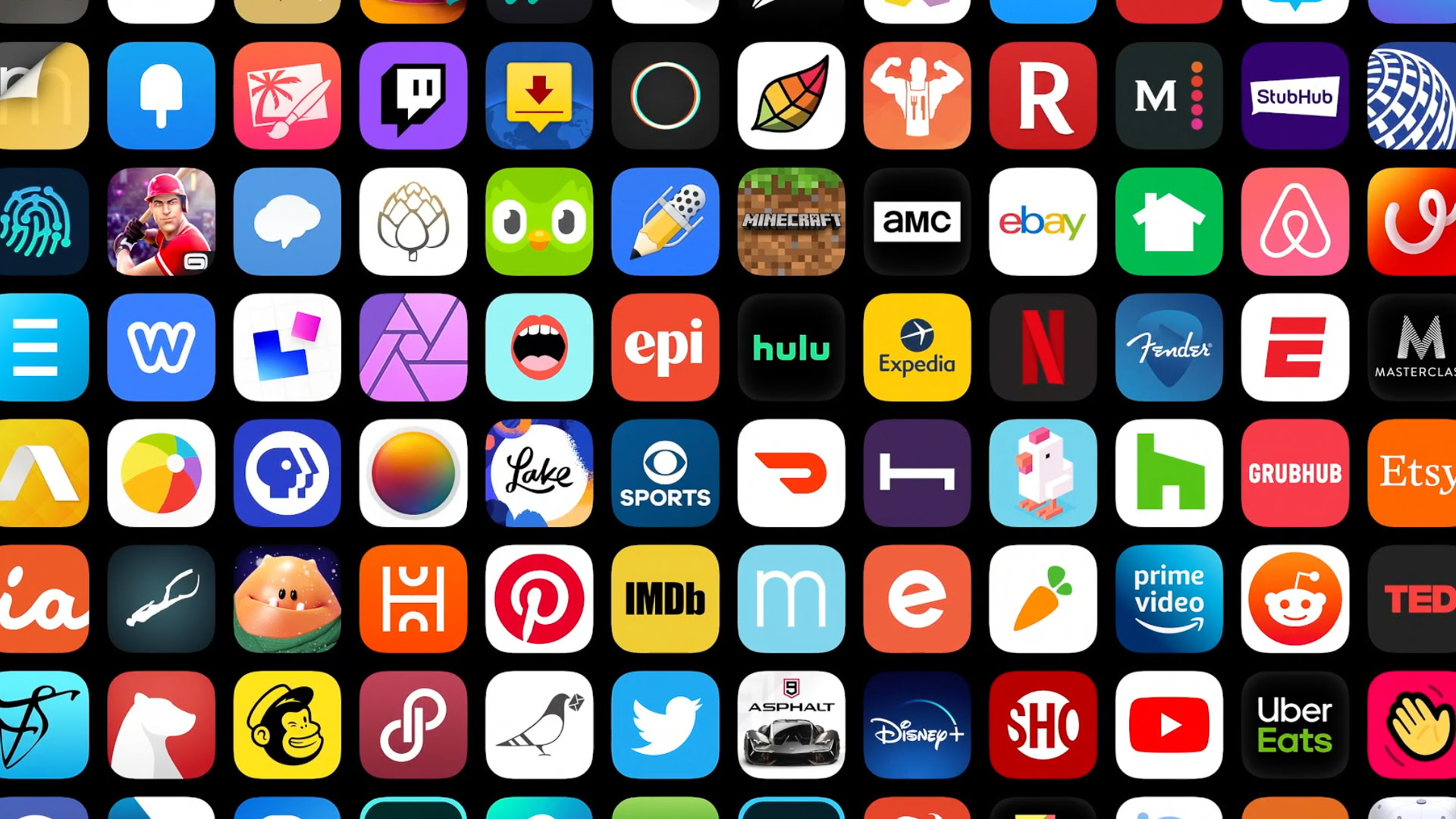
2. Types of mobile apps
-
Based on the coding technology, mobile apps can be divided into native, web, and hybrid. Deciding what type of app to develop can depend on several factors, including the app’s nature, development cost and time, target audience, and business goals.
–A native app is a mobile app developed for a specific operating system and can only be installed on that operating system. This means that an iOS app can’t be installed on an Android smartphone. When referring to mobile apps, they’re generally native mobile apps.
Benefits:
- Works faster and offers a better user experience
- Accesses the software and hardware features of the installed device more effectively
- Sends out push notifications
- Works offline in most case
–A web application is an internet-enabled application that runs through a web browser and is developed for multiple devices, regardless of the operating system. Web apps are also known as web-fronted apps or web-based apps. However, a web application is not the same as a mobile website.
Benefits:
- Inexpensive to develop
- Easy to maintain
- Doesn’t need to be downloaded, can be accessed via URLs
- Compatible across a wide range of devices
–Hybrid apps combine the best of native and web apps. These are web applications placed inside a native container and, unlike web applications, can be downloaded and installed on a device. Hybrid apps are also specially designed for a mobile operating system and can access device capabilities just like a native app.
Benefits:
- Offers a native experience with a simple backend
- Can be accessed offline, unlike web apps
- Integrates well with other applications
- Requires minimal development and is cost-effective and easy to maintain
3. What is iOS?
-
iOS is a mobile operating system created and developed by Apple Inc. exclusively for its hardware. It is the operating system that powers many of the company’s mobile devices, including the iPhone; the term also included the versions running on iPads until iPadOS was introduced in 2019.It is the world’s second-most widely installed mobile operating system, after Android. It is the basis for three other operating systems made by Apple: iPadOS, tvOS, and watchOS. It is proprietary software, although some parts of it are open source under the Apple Public Source License and other licenses. Unveiled in 2007 for the first-generation iPhone, iOS has since been extended to support other Apple devices such as the iPod Touch and the iPad . As of March 2018, Apple’s App Store contains more than 2.1 million iOS applications, 1 million of which are native for iPads. These mobile apps have collectively been downloaded more than 130 billion times. Major versions of iOS are released annually. The current stable version, iOS 16, was released to the public on September 12, 2022

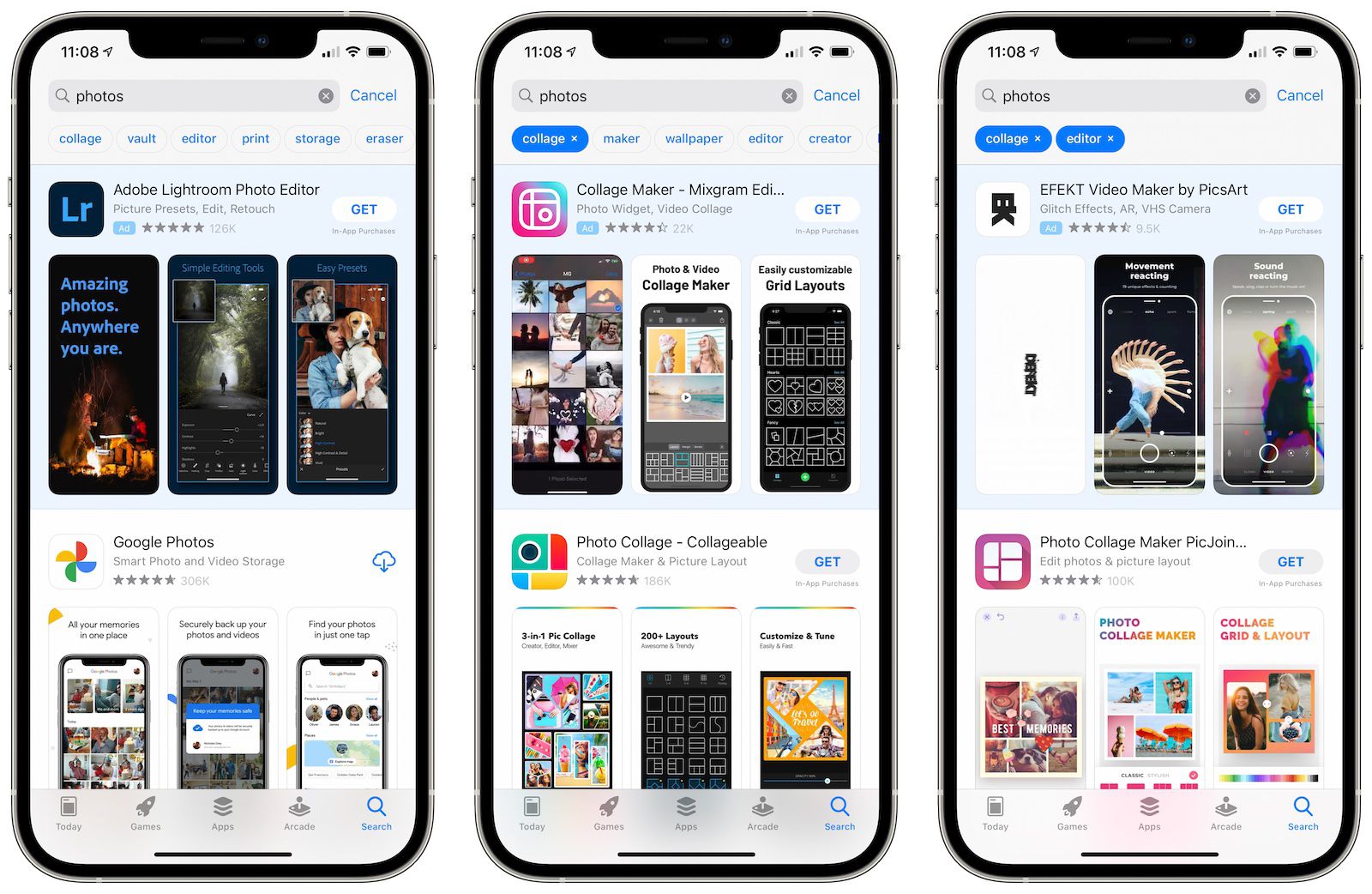
4. App store
-
The App Store is an app store platform, developed and maintained by Apple Inc., for mobile apps on its iOS and iPadOS operating systems. The store allows users to browse and download approved apps developed within Apple’s iOS Software Development Kit. Apps can be downloaded on the iPhone, iPod Touch, or the iPad, and some can be transferred to the Apple Watch smartwatch or 4th-generation or newer Apple TVs as extensions of iPhone apps. The App Store was opened on July 10, 2008, with an initial 500 applications available. As of 2021, the store features more than 2.1 million apps.
5. iOS Mobile App Development
-
iOS apps work with both Apple iPhones and iPads. Developers create native iOS apps in Objective C, C# or Swift, based on the architecture and requirements of the app. In the past, we have developed on-demand apps, e-commerce apps, routing apps, scheduler apps, audio/video apps, educational apps and social apps for users in different industries. To develop iOS apps, you need a Mac computer running the latest version of Xcode. Xcode is Apple’s IDE (Integrated Development Environment) for both Mac and iOS apps. Xcode is the graphical interface you’ll use to write iOS apps. Xcode includes the iOS SDK, tools, compilers, and frameworks you need specifically to design, develop, write code, and debug an app for iOS. For native mobile app development on iOS, Apple suggests using the modern Swift programming language.
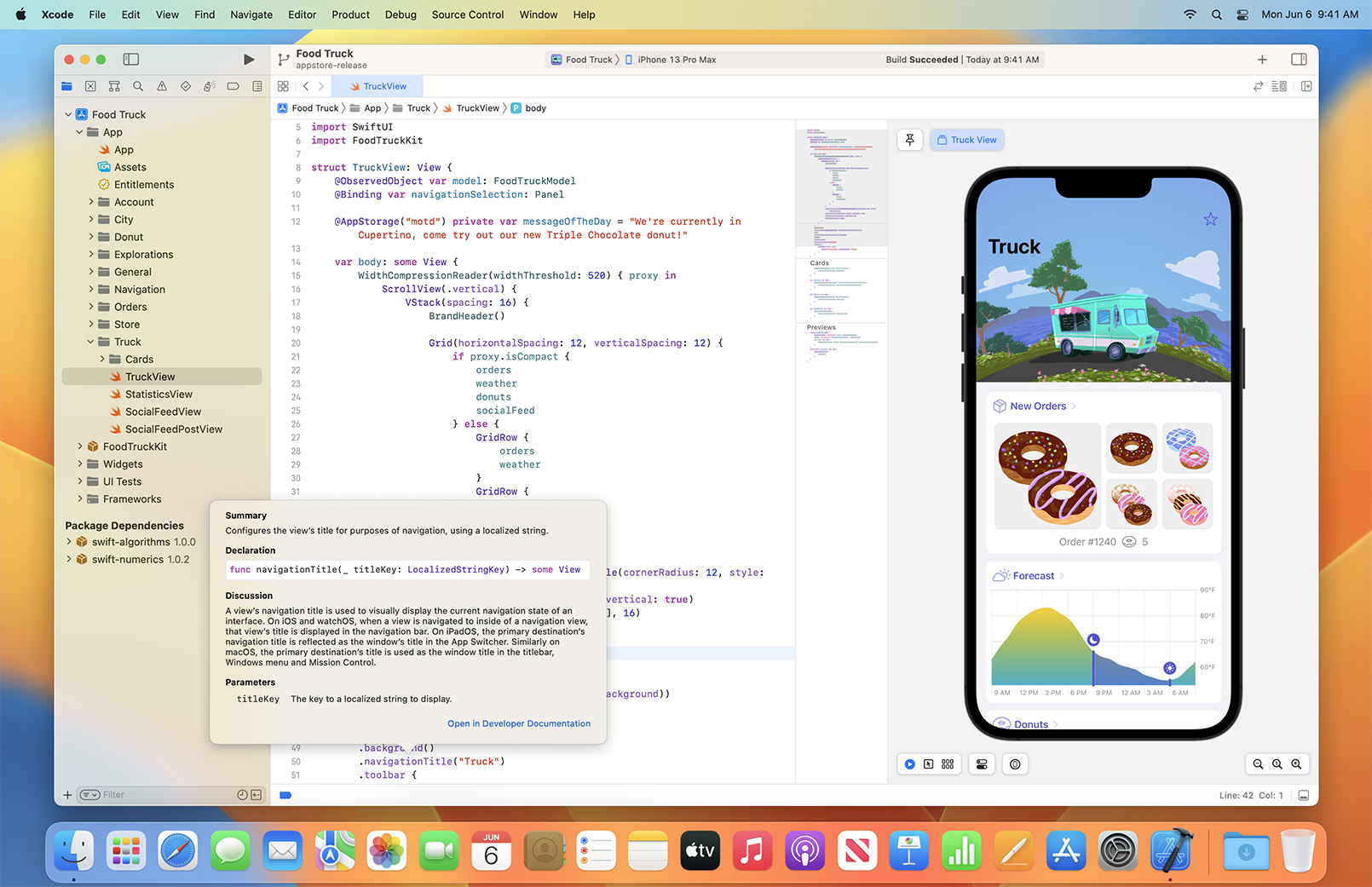

6. iOS apps/preinstalled apps
-
iOS devices come with preinstalled apps developed by Apple including Mail, Maps, TV, Music, FaceTime, Wallet, Health, and many more. Applications are the most general form of application software that can be installed on iOS. They are downloaded from the official catalog of the App Store digital store, where apps are subjected to security checks before being made available to users. Siri is an intelligent personal assistant integrated into iOS. The assistant uses voice queries and a natural language user interface to answer questions, make recommendations, and perform actions by delegating requests to a set of Internet services. The software adapts to users’ individual language usages, searches, and preferences, with continuing use. Returned results are individualized.
7. Quality of iOS apps
-
Apple has very detailed review and acceptance process for each app, each app should comply with their policies before its appearance on app store. These policies not only include issues related to privacy, security and stability but it also includes aesthetic and functional aspects. That means, if your app doesn’t do a lot or it isn’t visually appealing, Apple will reject your app and asks for improvements. Apple development environment and User Interface (UI) elements are continuously evolving and Apple developers can make beautiful and functional apps using Apple’s standard components that are tested and verified already.


8. Best iOS apps of all time:
-
Apple publishes a list on a yearly basis, giving credit to the apps with the highest number of downloads in the past year. These are the most-downloaded iOS applications and the highest revenue generating iOS applications of all time from 2010 to 2021.
Understanding mobile apps
Glossary
- app: – noun / application: piece of software designed for a particular purpose that you can download onto a mobile phone or other mobile device:
- development: noun/ the process in which someone or something grows or changes and becomes more advanced.
- operating system: noun/ a set of programs that control the way a computer system works, especially how its memory is used and how different programs work together
- hybrid: noun / something that is a mixture of two very different things:
- mobile device: noun / any piece of electronic equipment such as a mobile phone or small computer that you can use in different places
- framework: noun / a supporting structure around which something can be built
- delegate: noun / a person chosen or elected by a group to speak, vote, etc. for them, especially at a meeting:
- acceptance: noun / general agreement that something is satisfactory or right, or that someone should be included in a group:
- basis: noun / the most important facts, ideas, etc. from which something is developed:
- revenue: noun / the income that a government or company receives regularly:
Resources:
- Video: YouTube.com
- Text information: Apple, Wikipedia, Videos
- Words description: Cambridge University Dictionary
- Pictures in presentation: Google
